
Many tech buffs will tell you that you need the best specs and maximum power when it comes to laptops for engineering students. However, for the most part, these laptops are over the top, not to mention expensive.
As an engineering student in college, you don’t need a powerful laptop that will rack you more debt on top of your student loans. Save all that optional stuff once you need to heavily work with CAE and CAD software. In the meantime, it’s best to get yourself a good laptop that’s fast, portable, and lasts for hours on a single charge.
To help you find the best laptop for engineering students, we’ll go through the top picks for 2021’st best engineering laptops.
We’ll also talk about all the important stuff you need to know to find the right laptop that works for your needs, including the classes you’ll take and the software you’ll encounter in your field, and the specs your laptop should have to accommodate these software needs.
Our Favorite Engineering Laptops
Without further ado, here are the best engineering laptops you can buy in 2021:
Acer Predator Helios 300 Gaming Laptop
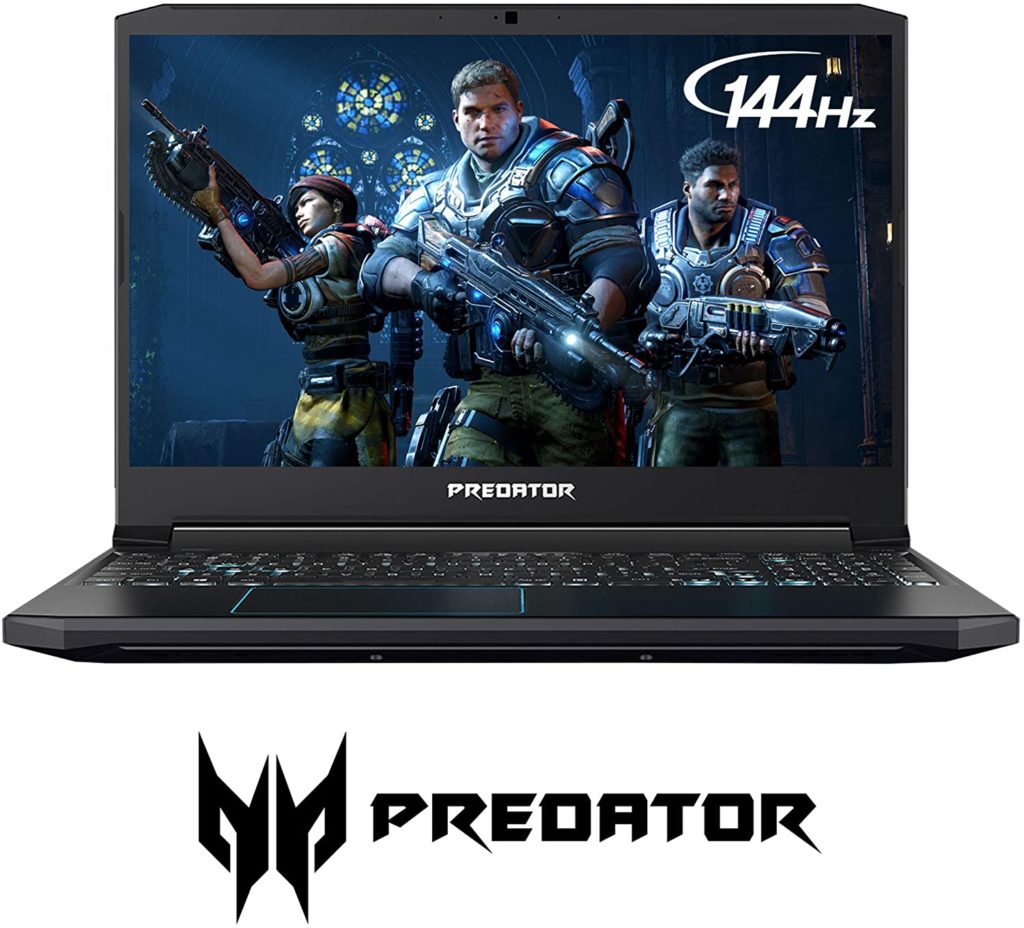
Our first pick is the Acer Predator Helios 300, a superior gaming laptop with a ninth-generation Intel Core u7 processor and a Windows 10 Home operating system. It also boasts of an NVIDIA GeForce GTX 1660 graphics card that comes with 6 gigabytes of dedicated VRAM.
This 64-bit laptop comes with 16 gigabytes of memory, and a 256-gigabyte solid-state drive, along with one hard drive bay that’s available for whatever you need. Basically, it comes with all the latest specs to give you 3ms overdrive response time for the crisp and high-octane performance.
Moreover, the widescreen, full HD, IPS display that’s LED-backlit is wonderfully bright, crystal clear, and high resolution. Even the keyboard is also backlit so you get to enjoy that sleek look on top of the excellent performance.
- 15.6 inch full HD display
- i7 9750H 6 Core CPU
- 16GB DDR4 2666MHz memory
- All metal AeroBlade 3D fan technology
- VR ready with immersive audio
Microsoft Surface Laptop 3

Taking the second spot is the Microsoft Surface Laptop 3, a powerful laptop that makes a statement with its light and sleek profile, and lets you fuel your ideas with it’s upgraded performance, speed, battery life, and typing comfort.
This laptop is packed with the latest processors to give you better multitasking performance. It also features a 15-inch touchscreen with PixelSense display, along with upgraded Omnisonic speakers, to really bring your vision to life in full color and sound.
It’s also easy to carry and travel with due to its lightweight construction with premium finishes. Whether you want to chill, catch up, create, or do complex tasks, this Surface 3 offers great power that can do it all, and more.
- AMD Ryzen 7 surface edition GPU
- 512GB SSD and 16GB memory
- Multiple connectivity options
- 11.5-hour battery life for all-day power
- Lightweight 3.4lb profile
Microsoft Surface Pro 7
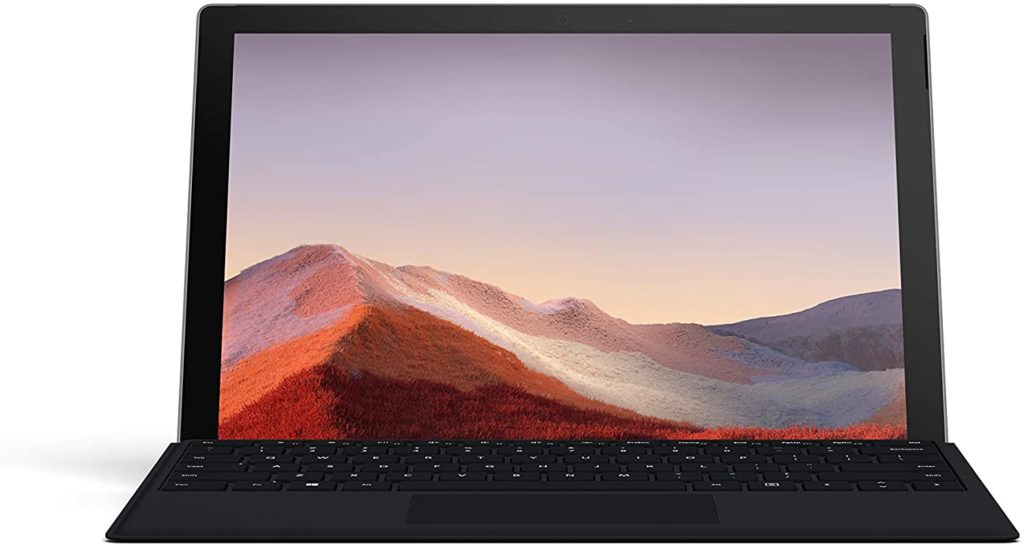
We also really like the Microsoft Surface Pro 7, which is smaller but in some ways more powerful than the Surface 3. It may be small, but it can easily power all of the engineering software you need to use. It’s even easy to configure if you need more power.
For one thing, you can fit it with a 4gb RAM m3 core processor or the latest generation 16gb RAM core i7 processor with 1tb of a solid-state drive. Then again, you could also settle in the middle with an 8gb RAM.
That said, what’s really amazing is how elegant it’s designed is. It’s even lightweight and boasts of long battery life, making it perfect for busy college students who need an on-the-go laptop. In fact, it’s even convertible to a note-taking device!
- Lightweight, convertible design
- Core m3/ i5/ i7 processor
- 128GB- 1TB SSD, 4-16GB RAM
- Iris/ Intel HD, with OneNote program
- 11+ hour battery life
ASUS UX333FA-AB77 ZenBook

In fourth place is the Asus ZenBook, which offers fast and powerful performance for computing on the go, thanks to its 8th generation Intel Core i7 processor and 16gb RAM plus 512gb solid-state drive.
This laptop is durable and reliable, not to mention guaranteed to meet your demands for durability with its military standard construction and a high capacity battery that you can trust to never let you down.
Moreover, this laptop is a true engineering masterpiece featuring an exclusive ErgoLift design with an automatically tilting keyboard to offer you a comfortable typing position while also improving audio and cooling performance. All in all, it’s a great professional-grade laptop for engineering students.
- 13.3 inch full HD with nano edge display
- Windows 10 Pro and TPM security hardware
- Intel Core i7-8565U CPU
- Exclusive convertible touchpad/ numeric keypad
ASUS ZenBook 13 Ultra-Slim
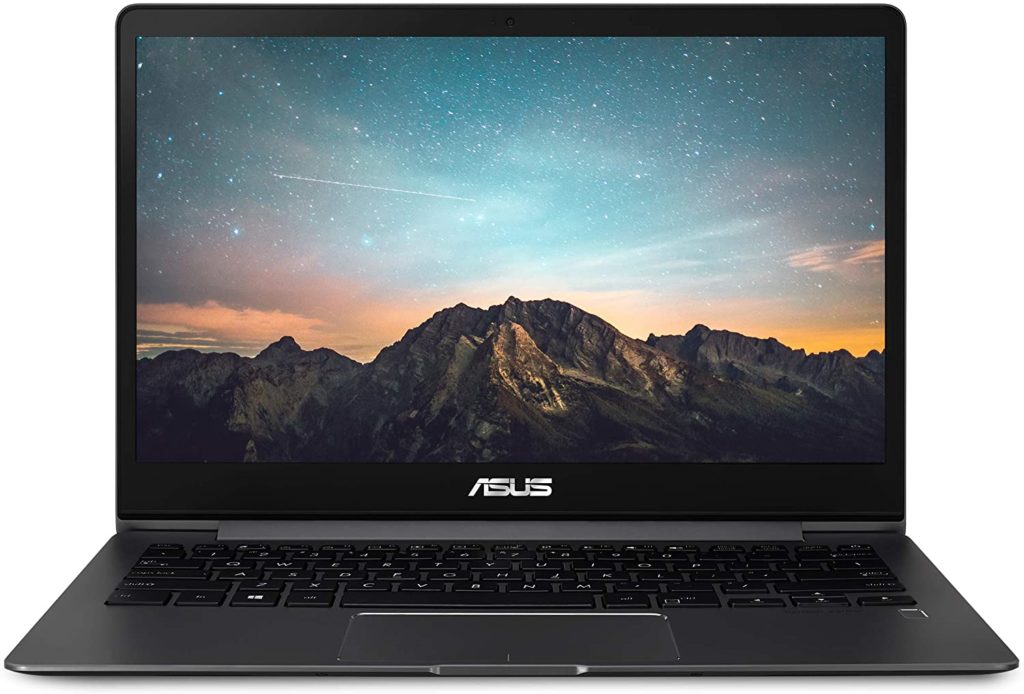
Another version of the ZenBook is the Asus ultra-slim ZenBook 13, which is an affordable laptop that doesn’t compromise on performance by delivering just the right processor, power, and clock speed for your engineering software needs.
That’s because it uses a Core i5 processor and a Ryzen graphics card to give you high speed along with superior battery life, which is something you don’t always get from some high-end processors. Although, perhaps that’s because this one comes with a new SSD that makes for instant boot-ups and quick program launches.
All that said, it doesn’t come with a dedicated GPU, so it may not be suitable for certain aerospace, mechanical, and civil engineering courses. Still, it’s a powerful laptop with a full HD display screen and backlit keyboard on an aluminum chassis, and other premium features.
- 13 inch anti-glare full HD
- Slim and lightweight (2.6lb) profile
- 3.9GHz Core i5-8265U processor
- Multiple connectivity options
- 11-hour battery life
Asus ZenBook Pro Duo UX581

Of course, there’s also the Asus ZenBook Pro duo, which features a 15.6-inch Ultra HD nano edge main display in 4K resolution to let you multitask and optimize your experience, especially since it allows for split windows and also features a fourteen-inch ScreenPad Plus.
More than that, it also boasts of the latest Intel Core i9 Octa-Core CPU with a 16M cache, along with an NVIDIA GeForce RTX 2060 graphics card, not to mention 1 terabyte of SSD and 32 gigabytes of RAM.
There are also loads of other features, such as the detachable palm rest, built-in IR camera, Windows Hello sign-in with facial recognition, active stylus pen, and an ErgoLift design for optimized performance.
- 9th generation i9-9980HK Octa-Core processor
- 1TB PCIe NVMe SSD and DDR4 RAM
- Windows 10 Professional OS
- ScreenPad Plus and ErgoLift design
- Thunderbolt, WiFi 6 + Gig
Acer Aspire 5

You should also check out the Acer Aspire 5, a great budget laptop for engineering students who need to work with 3D models and need a high-end processor and an ultra-fast solid-state drive, all for an affordable price that won’t break the bank.
It even comes in a few different models, such as older ones with entry-level graphics cards perfect for 2D engineers and electrical engineers, as well as newer variations that are also great for playing various video games during your downtime.
Either case, you get decent amounts of storage and running power with its 512-gigabyte PCie solid-state drive, and the 8 gigabytes of DDR4 RAM. all that, and the fifteen-inch full HD touchscreen display, you get a reliable laptop that will get you through your whole college life.
- 15 inch full HD display
- 3.4GHz Core i5-8250U processor
- NVIDIA Mx150 or Mx250 graphics card
- 11-hour battery life
2020 Lenovo ThinkPad E15

We also recommend the Lenovo ThinkPad E15, which is an easily reconfigurable laptop that you can customize with your desired SSD size, RAM, and clock speed, depending on your software and power requirements.
For example, choose between 128 gigabytes to 2 terabytes of a solid-state drive, 8 to 24 gigabytes of RAM, and go all out with a Core i7 processor from the 10th generation line. Though you won’t really need much if you’re a 2D engineer, so if the price is an issue, you could settle for the more basic model without compromising on performance.
What we really like about this, though, is that it boasts of an excellent design and construction with its rock-solid build, top-notch keyboard, long battery life, and overall superior durability, all of which are common traits of Lenovo devices.
- Revolutionary 15 inch high-end display
- New and old connectivity options
- Intel HD 620, 1TB SSD, 32GB RAM
- 10-hour battery life
Dell XPS 13 9360 Laptop

Further down this list of the best engineering laptops is the Dell XPS 13 9360 laptops, which you can also configure based on your specific needs and budget. You can get this with a basic core i3 processor that works for 2D programs, or a better core i7 for CAD, CAE, and 3D software.
It also offers 4 to 16 gigabytes of RAM and 128 gigabytes to 1 terabyte of a solid-state drive, and no matter what configuration you go with, you’re sure to be able to run any program smoothly with no lag whatsoever.
Plus, even if it doesn’t have a dedicated graphics card this laptop is still usable for most 3D CAD software. That said if you do need something more powerful it might be better if you opt for a laptop with a GPU like some of the other options we discussed above. Otherwise, this is a pretty good choice for 2D software engineers.
- Core i5-8250 processor
- 8GB DDR3 RAM, 128GB SSD
- 13 inch 1080p full HD display
- Lightweight profile at 2.7lb
Also check out the Dell XPS 9570 Laptop!
HP Spectre x360 2019

Last but not least is the HP Spectre x360, which boasts of a cutting edge design and an 8th gen quad-core processor with 1.8 GHz and a turbo boost of up to 4 GHz, along with 4 cores and an 8-megabyte cache.
This high-performance laptop uses Intel turbo boost technology and operates with the Windows 10 Home OS for a smooth and snappy performance. It also makes for fast data access so you can enjoy superior networking and speed thanks to the 512 SSD.
Moreover, it comes with Quad Bang and Olufsen speakers to deliver unmatched audio performance with custom tuning, so once it’s time for after-school entertainment, you can rely on your laptop to give you a great time.
- Intel Core i7-8565U processor
- 64 bit Windows 10 Home OS
- 512 GB PCIe NVMe M.2 solid-state drive
- Immersive HD panel with thunderbolt support
Looking for other options? You should also check out the powerful Acer Nitro 5 Gaming Laptop and the sleek Lenovo Y700 – 15.6 FHD.
Key Features To Look For In A Good Laptop For Engineers And Engineering Students
Looking for suitable engineering laptops and computers doesn’t have to be hard as long as you know what to look for and how to prioritize in terms of must-have specs and features. To help you out, we listed down everything you need to consider to find the best laptop for you:
Weight
For college students, the weight and portability of a laptop are very important, as this lets you conveniently move around and take your laptop from class to class and beyond. This means opting for a lightweight laptop that is, at maximum, only four pounds in weight.
That said, you do need to find a balance between weight and performance since high-end laptops that can run all your software needs will weigh considerably more.
Display
When it comes to laptops for engineering programs, there are three key factors you need to consider in terms of the laptop’s display:
Resolution
It’s always ideal to go for a laptop with full HD 1920×1080 resolution so your design, programming, and other work don’t suffer. Remember, a higher-res screen lets you see more, enjoy a wider space for your work, and even open multiple windows and do split screens so you can easily work on your reports, codes, etc.
Size
The same also goes for the screen size itself. Now, this is where it gets difficult. On one hand, bigger is better in terms of workflow, which can be really beneficial for running software, but smaller is definitely more portable, which is another priority. To maintain a good balance, try to stick with at least 13-inch laptops so you’re still comfortable on both fronts.
Touchscreen: Yes or No?
Touchscreen displays are nice to have, but not really a must for engineering students unless it’s a convertible type like the Surface Book or Surface Pro, so you can use it for note-taking.

Processor
Let’s talk about the CPU. What you need here largely depends on the type of work you need to do. If it’s 2D software and other similar programs, you can really do fine with any modern processor and not need to go for the high-end stuff. I3 and i5 processors are a staple these days, anyway, and an i5 CPU lets you work smoothly while also preserving battery life.
Meanwhile, if you’ll be doing 3D or CAD work, the i5 is a bare minimum, and an i7 core processor is nice to have as it performs better, though it can also drain your battery quickly.
RAM
Regardless of what you need a laptop for, more RAM is a smart idea. Besides, RAM is cheap and won’t affect your laptop’s weight and battery life. An 8gb RAM is perfectly okay for your undergraduate assignments and projects, but if you want, there’s nothing wrong with a 16gb RAM either. Or, you can get a lower RAM and just upgrade it with an external RAM in the future.
Storage
Along with the RAM, storage is also important. In fact, it’s a huge issue since you’ll need to install lots of programs, as well as save your projects and output files on your laptop unless you’re planning to use an external hard drive for everything, which can be quite hard.
That said, a decent storage capacity of at least 256 gigabytes should be enough for most engineering students.
SSD
You should also try to focus on SSDs rather than conventional HDDs so you can get to enjoy ultra-fast boot ups and quick software launches. These also give you faster search results and even help improve your battery life.
Check out: Crucial 8GB Single Unbuffered SODIMM 204-Pin Memory
External HD
At the end of the day, however, it’s always a smart idea to have a reliable backup plan with an external HD so you don’t have to worry about permanently losing your data. There are plenty of great options online, such as the LaCie Rugged Mini 1TB External Hard Drive.
Graphics card
For anyone who needs to run some 3D software, getting a laptop with a dedicated GPU is a must. But, for most chemical, electrical, and computer engineering students who mostly work with 2D programs, doing away with a GPU can save you some bucks. To give you a better idea, here are some things you need to consider:
- Computational software like ANSYS may benefit from a GPU to offload some chores, but it’s not a strict requirement and it’s better to focus on CPU and RAM
- CAD software for civil, mechanical, and aerospace engineering works fine with any modern dedicated GPU with 2 gigabytes of VRAM
- Approved GPUs for 3D software like Quadro and FirePro are only important for intensive CAD work but are largely unnecessary for most student projects
Operating System
Like most laptops, engineering laptops are really just a choice between Windows and Mac operating systems. The simple fact is, Windows is the best thing for engineering since all engineering applications are compatible with this OS. Mac, as great as it is, it doesn’t really support a lot of software, even lighter ones like SPICE and LabView.
Although, if all you’ll really be using are Java, Autocad, and MathLab, a Mac OS would work just fine since these are either natively installed already, or are fully compatible with the system. The same goes for plenty of programming software except for Visual Studio.
Mac also gives you easy access to various Linux applications and software, which can be beneficial to software and electrical engineering students. Still, if you do opt for a Mac OS, it’s best to still dual boot it with Windows to avoid any compatibility issues.
Want a Mac laptop? We recommend the Apple MacBook Pro MF839LL- 13 inch and the New Apple MacBook Pro- 16 inch.
Connectivity
Your laptop should also have various connectivity options. There are the staple one’s today, such as USB type C ports, but other things you might want include a CD or DVD reader for installing software, Bluetooth for work-sharing without the use of flash drives, serial ports for using data acquisition systems in circuit design, and a projector port for class presentations.
Alternatively, you can buy a simpler laptop and just use a bunch of adapters as needed, such as the AmazonBasics DisplayPort to HDMI Display Adapter Cable and the StarTech.com USB to Serial Adapter.

Keyboard
There are also certain things that make some laptop keyboards better than others. For example, a backlit feature lets you work and study in the evenings and other low light conditions. Having a full-sized keyboard with a numeric keypad also makes coding and typing up reports easier, which is important if you need to do a lot of analysis and data collection.
Need to upgrade your standard keyboard? Try the AmazonBasics Wired Keyboard along with the Jelly Comb USB Numeric Keypad.
Engineering Laptop Buying Guide
At the end of the day, you really need to base your buying decision on your specific requirements, which depend on your field, curriculum, and engineering department.
Even better if you can find a highly functional laptop that works for different fields so there’s no limit to what you can do. For example, a great and versatile laptop would also be suitable for use as a data science laptop, or a laptop for computer science students. You may even get to use your laptop for hacking! (Just keep things safe and legal)
Check With Your Engineering Department
First things first: check with your university’s engineering department whether they offer alternative solutions so you don’t have to worry about spending huge bucks on a laptop. These include:
Computer Labs
The great thing about most universities and engineering programs is they have computer labs open to their students so everyone can work on their projects and assignments. The computers here are guaranteed to support any kind of software that you’ll encounter during your college life, so that’s one thing you won’t have to worry about.
Remote Access
Having remote access also lets you utilize the department’s powerful computers and all its heavy software using any laptop you have (even the cheap ones), as long as you also have a decent internet connection.
However, if the connection isn’t stable, or if you’re working on a high-precision drafting or designing project, the significant lag may be an issue as you’ll have to deal with long refresh times and therefore make your work take so much longer to finish.
Check Your Curriculum
Perhaps the most important step is to go over your curriculum and see which classes will require software or program, and if so, what kind of software and what laptop specs do this software require.
Let’s take a typical mechanical engineering curriculum, for example. This field makes use of a wide variety of software, including some of the heaviest programs you’ll encounter. Here’s a list of courses in the mechanical engineering field that requires the use of some software:
- Introduction to computing and engineering graphics in the freshman year
- Calculus, creative decisions and design, circuits and electronics, and computing techniques in the sophomore year
- Instrument and electronics lab and experimental methods lab in the junior year
- A bunch of electives and your senior design project in the senior year
Now, here’s what software you’ll need to use for each of these courses:
- MatLab- introduction to computing, calculus III, computing techniques, experimental methods lab
- Mobile Studio and/or DAQ Board- instrument and electronics lab
- CAD software- engineering graphics
- LabView- circuits and electronics
- Excel and C++- experimental methods lab
- *Optional- creative decisions and design
The beauty of these programs is that you can run them on just about any modern laptop, so there’s really no need for an expensive high-end laptop. You might not even need your laptop most of the time, since you’ll be accessing this software in class, using school computers.
For other engineering fields, below is a list of the most common and important software that you’ll have to deal with, so you can also research what sorts of laptop specs you need to successfully run them:
- Aeronautical and aerospace engineering- ANSYS, Catia, MatLab, Solid Works
- Civil engineering- Civil 3D, Revit
- Chemical engineering- ChemCad, Excel, MathCad, MatLab
- Electrical and computer engineering- CAD Electrical, LabView, SPICE
- Mechanical engineering- ANSYS, Inventor, MatLab, Solid Works
The best way to go about this is to check your specific college’s curriculum and software requirements. Here are some quick links you can use:
California Institute of Technology engineering curriculum
Georgia Tech engineering curriculum
Iowa State University engineering curriculum
Massachusetts Institute of Technology engineering curriculum
Penn State engineering curriculum
Washington University engineering curriculum

Basic Software Requirements
Speaking of software requirements, here’s a chart of all the commonly used engineering software and what they demand from your laptop:
| SOFTWARE | REQUIREMENTS | NOTES |
| 3D CAD (CATIA, Civil 3D, Inventor, Revit, SolidWorks) | i5 or i7 processor 8GB RAM Dedicated GPU | These specs are enough for most undergraduate engineering requirements |
| ASPEN, ChemCAD, and Electrical CAD | i5 or i7 processor 8GB RAM | Any 2D software does not require a dedicated GPU, such as in the case of chemical, computer, electrical, and software engineering courses |
| C++ and all other programming languages | Any | You can actually make do with an ancient computer |
| CAE ( ANSYS ) | i5 or i7 processor 8GB RAM | You need multiple physical cores and lots of RAM for intensive calculations. No need for a GPU. that said, it’s best to run ANSYS on a desktop computer so as not to reduce your laptop’s lifespan. |
| Excel | 2GB RAM | A lower RAM is fine for engineering classes, but dedicated Excel work with huge amounts of data and simulations will need more RAM, at least 8GB. |
| MatLab and Mathcad | 4GB RAM | Rare intensive simulations will require a dedicated GPU |
| Mobile Studio and LabView | 1GB RAM | Data acquisition systems will need the use of a serial port |
As you can see, most modern laptops will suffice for all your engineering classwork. And even when you graduate and get to the field, you likely won’t need a more powerful laptop as you’ll be doing most of your work on a workstation laptop or an industry-grade desktop in the office, such as the Lenovo ThinkPad P50 Mobile Workstation Laptop.
To Reiterate
The best laptop for engineering students is one that can smoothly deliver when it comes to running programs and software that you need to work within each of your courses.
To make things simpler, let’s define your choice between laptops for 2D and 3D engineering software. Those in the computer, chemical, electrical, and software engineering fields really only make use of 2D software, and as such, can work with any modern laptop with Windows.
Meanwhile, civil, mechanical, and aeronautical engineers working with 3D software need the added requirement of a dedicated graphics card.
Here’s a list of specs that you should strive for:
- 8GB RAM to avoid any lag regardless of software and number of tabs open
- Intel Core i3 for 2D engineers, Intel Core i5 for 3D engineers
- AMD Ryzen chips (or other AMD processors if you’re on a budget)
- A solid state drive (SSD) for better speeds and smoother performance
- Ay 2GB vRAM graphics card (GPU) for 3D engineers, none for 2D engineers
- 13 to 15 inch display in full HD 1080p resolution
- Lightweight profile, maximum of 3 to 4 pounds






