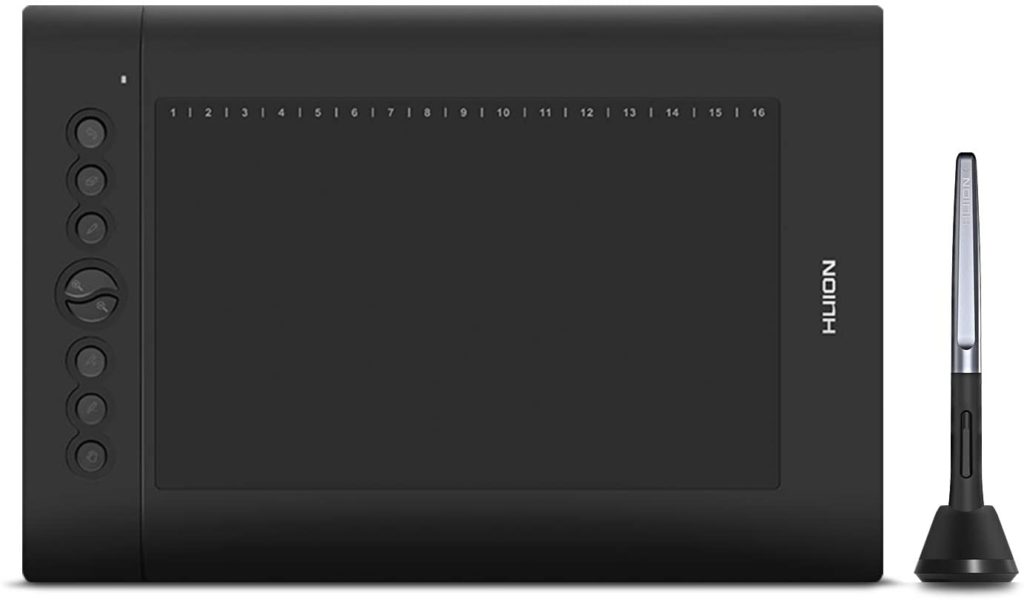Years after years, electronic devices for designers and artists are getting more advanced and innovative. Specs are highly improving and several ergonomic features are added to provide more convenience and efficiency to users. There are a few different graphic design tablets in the market today, each one caters to different artists who have different needs.
A graphic design tablet is more than just a drawing tool for artists. It is a powerful device that brings their ideas to life. That is why finding the right model which possibly has the best specs and features is necessary to every designer and artist.
Three Types of Digital Drawing Device
To accommodate and service different types of artists, brands have released upgraded graphic design tablets. Unlike before, most of the pen tablets in the market today feature more innovative features to help artists maximize their creativity and productivity.
There are three different digital drawing pads available today: graphic tablet, display tablet, and tablet computer. Each type targets a specific group of designers and artists.
- Graphic Tablet: a classic drawing pad that connects to computer devices to run. It is ideal for designers and artists who still prefer to directly work on computers but need support tools for efficiency.
- Display Tablet: it works similar to graphic tablets only that it has a screen of its own. With this, artists can draw directly on the screen, making drawing more easier and convenient. This type is ideal for artists who want to transition from conventional to digital art.
- Tablet Computer: unlike the two, tablet computers run independently. It has its own system that runs creative applications, making it an ideal option for on-the-go designers and artists.
The Best Graphic Design Tablets For Designers and Artists in 2021
There are hundreds of graphic design tablet options in the market today. While some brands prioritize offering devices that feature high-quality displays and top performance, others offer products that provide convenience and efficiency to users. Thus, with many options laid out, finding the right device that suits your needs can be a challenge.
To help you get the right device, here are 10 of our best picks for graphic design tablets that will surely cater to the needs and convenience of many designers and artists today:
HUION H610 Pro V2
Huion H610 Pro V2 is a graphic design tablet that features sufficient space for creativity with its 10×6.25 inches work area. It is compatible with Mac and Windows computers, even on Android 6.0 or above smartphones. One promising thing about this graphic pad is its ergonomic design. It has curvature sides to let designers and artists work on long hours comfortably and conveniently, making it the best budget drawing tablet in the market.
More than its innovative design, Huion H610 Pro V2 also offers a smooth, faster, and efficient drawing experience with its partnered pen tablet stylus, PW100. This input pen has 8,192 levels of pressure sensitivity and +/- 60 tilt support which gives users a natural-like drawing motion. Aside from that, the tablet itself has 8 customizable press keys and 16 soft keys to let users work with ease and convenience.
- Sufficient 10×6.25-inch Drawing Area
- Ergonomic, Curvature Sides
- Battery-free PW100 Input Pen with 8,100 Pressure Levels and Tilt Support
- 8 Press Keys and 16 Soft Keys
- Mac, Windows, and Android Compatibility
Wacom Intuos Pro
Wacom is a popular and trusted brand among many designers and artists for a reason. For once, this Wacom Intuos Pro significantly helps users be more productive and efficient with their work by featuring a multi-touch surface. With this, artists can navigate and control creative software more freely and conveniently. More than that, it also has several express keys and a radial menu, allowing artists to reach maximum productivity.
This Wacom tablet comes with Wacom Pro Pen 2 which features 8,192 levels of pressure sensitivity and natural tilt support, giving precise and lag-free strokes. Since it is battery-free, artists can be able to work for long hours without being hindered by cables. Similarly, the drawing table itself can be used wirelessly as it features Bluetooth functionality.
- Multi-Touch Surface
- Bluetooth Functionality
- Wacom Pro Pen 2 with 8,192 Pressure Levels and Tilt Recognition
- ExpressKeys and Radial Menu
- Sleek and Lightweight Design
- Mac and Windows Compatibility
Wacom Cintiq 16
Unlike a classic graphic design tablet, Wacom Cintiq 16 has an actual screen to draw on. This digital drawing tablet lets users experience a natural feel of drawing, helping new digital artists transition easily and naturally from conventional to digital art-making. With its 15.6-inch HD display that features 16.7 million colors bit, 72% NTSC/Cie1931 typical color gamut, artists are able to work with vivid, life-like colors and detailed images.
Having a precise and lag-free drawing experience is possible with Wacom Cintiq 16 since it comes with its high-performing Wacom Pro Pen 2. It has a low activation force, tilt recognition, and 8,192 levels of pressure sensitivity which are necessary to bring a smooth and natural drawing motion. More than that, its screen is anti-glare and has low parallax.
- 15.6-inch 1080p HD Display
- 16.7 million colors bit, 72 percentage NTSC/Cie1931 typical color gamut
- High Levels of Pressure Sensitivity, Low Activation Force, and Tilt Recognition
- Anti-Glare, Low Parallax Screen
- 3-in-1 HDMI connectivity
- Foldable Stand
Apple iPad Pro 2020
Ideal for designers and artists who are always on the go, this iPad Pro 2020 tablet computer lets artists work on multiple projects without having to connect to other devices. With its 12.9-inch Liquid Retina display with True Tone, ProMotion, and P3 wide color, artists can experience an advanced mobile display with vivid and life-like images.
Having an A12Z Bionic Chip with Neural Engine and 8 Core Graphics, iPad Pro 2020 can be used as a graphic design tablet and as a regular tablet computer at the same time, making it a portable and convenient carry-on device for everyone. It can run various professional creative software smoothly and lag-free. On top of that, artists can also use this for up to 10 hours with Apple’s trackpad for maximum productivity and efficiency.
- 12.9-inch Edge-to-Edge Liquid Retina Display
- True Tone, ProMotion, P3 Wide Color
- A12Z Bionic Chip with Neural Engine, 8 Core Graphics
- Trackpad and Input Pen Support
- Long Battery Life of Up To 10 Hours
Wacom One
If you are looking for the best laptop for animation, you might also want to consider getting a Wacom One graphic digital tablet. Since it features natural surface friction, designers and animators can have a more intuitive drawing experience. Using this can make them feel like drawing on real paper, especially that it also offers vivid and detailed images with its 13.3-inch 1080P HD display.
Like any other Wacom tablet, this model comes with a battery-free and pressure-sensitive input pen which gives perfectly accurate and precise strokes. Moreover, its pen-like stylus also uses software to provide animators various pen and brush types and a full range of colors. Overall, this graphic design tablet is ideal for art and animation beginners. Since it is compatible with Android devices as well, aspiring artists can practice their craft wherever they are.
- 13.3-inch 1080P HD Display
- Natural Surface Friction
- Battery-free and Pressure-sensitive Input Pen
- Software Device for Partnered Stylus
- Mac, Windows, and Android Compatibility
- Foldable Legs
XP-Pen Artist 15.6
XP-Pen Artist 15.6 is ideal and suitable for artists who need a pro drawing tablet. With its wide 15.6-inch 4k Display and F900 High Tech IC, this makes the best drawing tablet with screen available in the market today. Artists and designers can enjoy vivid and sharper images with its 1080 IPS 16:9 display. Not to mention that it also has a 178 degrees viewing angle which helps artists draw with ease and comfort.
It also comes with a battery-free Passive stylus which features 8,192 levels of pressure sensitivity, helping artists draw with more control, precision, and fluidity. Moreover, XP-Pen Artist 15.6 features 8 customizable shortcuts keys on the pad and 2 buttons on the stylus to provide a more convenient and optimized workflow. A USB Type-C interface support was also provided for an easier and hassle-free connection.
- 15.6-inch 1080 IPS 16:9 Display
- F900 High Tech IC
- Passive Stylus with 8,192 levels of pressure sensitivity
- 178 degrees of viewing angle
- 8 Shortcuts Keys and 2 Stylus Buttons
- USB Type-C interface support
Samsung Galaxy Tab S4
Samsung Galaxy Tab S4 is a great graphic design tablet for various artists. With its DeX feature, artists can turn their tablet into a PC and work with several creative software. With up to 256 internal memory and Octa-Core processor, it can run professional applications lag-free and This device provides a generous drawing area as it has a 10.5-inch display with 16:10 corner-to-corner ratios. Aside from that, it also features a Super AMOLED display which can give clearer, crispier, and captivating images.
With S Pen, artists can draw, paint, or write with more accuracy. Since it is battery-free, users can work without being hindered by cables. Not to mention that it can be a portable and convenient device for on-the-go artists. Additionally, Samsung Galaxy Tab S4 can be used with Tab S4 keyboard cover for maximum efficiency.
- 10.5-inch Super AMOLED 16:10 Display
- Samsung DeX
- Octa-Core (2.35 GHz + 1.9 GHz)
- Battery-free S Pen
- 64GB/256GB Internal Memory + Up to 400GB Expandable Memory
Microsoft Surface Book 3

Microsoft Surface Book 3 is one of the best laptops for web design. With its hybrid and innovative design, it is relatively more portable and convenient to use compared to regular laptops. More than that, it is run by 10th Generation Intel Core processors and has a long battery life of up to 15.5 hours, making it a fast and efficient device for web designing.
This laptop computer also features a high-resolution PixelSense touchscreen display which gives vivid and sharp images. Its Surface Pen also delivers lag-free and accurate pen strokes as it features greater pressure sensitivity and tilt recognition. Whether you need a device to draw on or to input data, Microsoft Surface Book 3 can certainly deliver a great service and performance. All the things you may need to do can be done with this hybrid detachable laptop computer.
- 13-inch/15-inch High-Resolution PixelSense TouchScreen Display
- 10th Gen Intel Core Processors
- Long Battery Life of Up To 15.5 Hours
- Surface Pen with Greater Sensitivity and Tilt Recognition
- USB-A, USB-B Interface Support
- Hybrid, Detachable TouchScreen
XP-Pen DECO 03
XP-Pen DECO 03 is a sleek and slim graphic tablet with 10×5.62-inch large drawing area. Its whole screen is fully covered with an anti-scratch coating which also helps in providing a smooth surface for a much more comfortable drawing experience. Unlike most graphic design tablets, this device is completely wireless, allowing artists to have a workspace without wired limitation.
It also comes with a battery-free passive stylus with 8,192 levels of pressure sensitivity that makes sketching and writing feel more natural and accurate. With a 266 refresh rate, artists can experience lag-free and smooth sessions. XP-Pen DECO 03 also features eight express keys and one dial key on its top-left corner to provide shortcut menu access. Overall, it is a great digital sketch pad for artists who want a lightweight, wireless, high-performing, and efficient device.
- 10×5.62-inch Anti-Scratch Drawing Area
- Built-in with Wireless Module
- Battery-free Stylus with 8,192 levels of pressure sensitivity
- 266 Refresh Rate
- 8 Express Keys and 1 Dial Key
- Mac, Windows Compatibility
HUION Kamvas Pro 24
Suitable for designers and artists who work from home and office studios, this 23.8-inch HUION Kamvas Pro 24 graphic design tablet can provide an efficient and smooth drawing experience. With its 2.5K QHD display, artists can work on projects with clear, sharp, vivid, and detailed images. Its screen is also fully laminated and has an etched surface which can give a natural and paper-like texture.
To give a more vivid and life-like image, HUION Kamvas Pro 24 is equipped with 16.7 million display colors, 120% sRGB color gamut, and designed with 178 degrees viewing angle. It also comes with a battery-free stylus with 8,192 levels of pressure sensitivity and tilt support for precise and lag-free pen strokes. On top of that, it was also designed with 20 programmable press keys and a dual touch bar to assist and promote efficient work.
- 23.8-inch 2.5K QHD Display
- Fully-Laminated, Anti-Glare, and Etched Surface
- 16.7 Million Display Colors, 120% sRGB Color Gamut
- 178 Degrees Viewing Angle
- 20 Programmable Press Keys and Dual Touch Pad
- Battery-free Stylus with 8,192 Levels of Pressure Sensitivity and Tilt Recognition
5 Important Graphic Design Tablet Specs and Features to Know About

The best way to make sure that you are getting the right device that caters to your needs is by knowing and familiarizing yourself with the technical terms it uses. While reading a product review or asking for recommendations from your colleagues can be a good start, having to know the product you are buying yourself is the safest and best thing to do.
There are many things to learn about a graphic design tablet, and you will surely encounter several specific terms when searching for models online. That said, here is a quick explanation of some of the important terms that you should know about:
Pen Pressure Sensitivity
Pen pressure sensitivity refers to the responsiveness of the pen from the pressure applied to it. This feature was added to a graphic design tablet to let artists draw more naturally. Basically, the lightness or boldness of each stroke depends on the degree of pressure applied using the stylus.
Different input pens feature different levels of pressure sensitivity[1] . The rule of the thumb here is the higher the level of pressure sensitivity, the more natural the strokes would be. When buying a digital drawing tablet, make sure to get one that has at least 8,192 levels of pressure sensitivity to experience more precise, smooth, and natural strokes.
Color Gamut
In simple terms, color gamut refers to the range of colors the device can produce. There are several different types of color gamut. Yet, two of the most common types used in art tablets are sRGB and NTSC. sRGB is commonly used in many electronic devices. On the other hand, NTSC is mostly used in high-end and professional devices.
Color gamut is an important feature in a graphic design tablet one’s work is dependent on it. sRGB and NTSC are both good choices. However, if you want a device that offers sharper and more vivid, life-like images, then find a pen tablet that features a high percentage NTSC color gamut.
Display Resolution
Basically, display or monitor resolution refers to the clarity of the images that can be displayed. It is often expressed as a pixel dimension. It is important to take note that display resolution goes hand-in-hand with the size of the screen. Wider and larger screen monitors should have a higher resolution to be able to display clear images.
Most graphic design tablets feature a 1080p resolution or most commonly known as Full HD. This resolution is enough to give a detailed and clear display on a common size design tablet. However, some brands go over the top and offer 4K or Ultra HD resolution to give a crisper and sharper image.
Interface Support
While there are tablet computers that let you work independently, graphic tablets and display tablets need a computer to connect to. There are several interface supports used in design tablets. One that is commonly available, especially to older models, is the HDMI as it can easily and conveniently project high-qualities matters from your computer to your graphic design tablet.
However, as technology advances, several brands have started featuring other interface support options such as USB-A, USB-B, and USB-C. Others have even gone beyond by offering wireless interface connections.
OS Compatibility
While having a high-performing device is great, making sure that it is compatible with your computer is equally necessary. Classic graphic tablets cannot work independently. That said, you must have a computer where your art tablet can connect to.
Not all computers can be used to connect graphic design tablets. For once, some tablet models are only compatible with a few latest Mac, Windows, and Android versions.
To Sum It Up
Apart from having a high-definition display and ergonomic design, a device should have a good standard of color gamut and pen pressure sensitivity to be considered a good-performing drawing tool. A good combination of several specs and features is what makes a design pad the best. That is why learning its terms is necessary to make sure that you are getting the right device that meets your needs.
There are different types of digital drawing devices. Each one caters to different needs of designers and artists. Therefore, when buying one, you must consider your lifestyle and type of work, alongside your needs.