
Having expensive tools isn’t always a requirement in being a designer, artist, or creative. Continuously innovating technology these days makes it possible to produce cheaper alternatives that can match the quality and performance of those high spec’d expensive ones, especially for that graphic tablet you’re eyeing.
Of course, we won’t deny that the expensive ones still provide you greater features as compared to cheaper ones as few of these digital drawing pads don’t feature a built-in screen and this may be quite difficult, but if you’re on a budget and are confident you can make it work, here are 6 cheap drawing tablets that will help you bring that drawing into reality.
Top 6 Drawing Tablets
Enumerated in the list below, you’ll be able to find 6 of the cheapest yet most efficient art tablets to help you in accomplishing the best level of output you as an artist could possibly give.
Wacom CTL4100 Intuos Graphics Drawing Tablet

Starting off our list of the best cheap drawing tablets, the Wacom CTL400 Intuos Graphics Drawing Tablet is ideal for a budget tablet that still guarantees a high performance. Being the priciest drawing pad on this list, this gives you plenty of features such as seamless painting, drawing, and photo-editing. Beginner or professional, this will most definitely do.
With the pressure sensitive 4K pro pen as an inclusion, this Wacom tablet gives you a high touch accuracy with that ‘pen and paper’ natural feeling. This pro pen works battery free, so no need to deal with the hassles of frequent recharging.
For better accuracy and assistance, Wacom has 5 shortcut keys built-in that make navigation around the tablet easier. This best portable drawing tablet also comes with 3 creative software that you can download: Corel Painter Essentials 7, Clip Studio Paint Pro, and Corel Aftershot 3.
- Ambidextrous feature; works with left and right handed users
- High performance at a cheap price
- Active area makes a great trackpad substitute
- Weight and size promotes great portability
- Dimensions offer reduced footprint
- Wacom has good reputation as a brand
XP-Pen Deco 01 V2 Drawing Tablet

Making way for our second pick, this drawing tablet with screen is perfectly fit in the category of best cheap drawing tablets. The XP-PEN Deco provides magnificent features for an affordable price. This display tablet with pen boasts an easy to set-up, battery-free, 8192 pen pressure sensitivity level, making it perfect for precise sketches.
The customizable shortcut keys ensure accessibility and assistance which can be a major key to productivity. XP-PEN features a larger than normal active area, measuring 10 x 6.25” and 8mm thick, making it quite decent for travelling.
With an ambidextrous feature, you won’t need to worry if you’re a lefty. The XP-PEN is even compatible with most major operating systems like and Mac 10.10 and up, and Windows 7/8/10. It can also cater design softwares such as Illustrator, Photoshop, and other major ones.
- Nice pressure sensitivity and build quality
- Simple and easy configuration
- Customizable up to user’s personal preference
- Big drawing area
- Battery-free operated pen
2020 Apple iPad Pro (4th Generation)

With no doubt deserving to be our next pick, this world class tablet has been yet again improved to cater not just personal and business endeavours, but also creative ones. The 2020 Apple iPad Pro 12.9 (4th Generation) comes with a new and improved Bionic A12Z chip plus an 8-core graphics engine.
While this Apple drawing tablet surprises you with its features, the Apple Pencil also does its work. Unfortunately, you’ll have to pay more to acquire this pen but if you decide to do so, it certainly does not disappoint with its helpful features, such as automatically charging once attached to the tablet’s topside magnetic storing strip.
Certainly, the Apple Pencil also doesn’t disappoint with its superior pressure sensitivity curve. This might be on a whole new level of budget, but if you decide to splurge a little more, the iPad Pro 12.9 will be an all-rounder for your personal, business, or creative needs. And since it’s a full-blown tablet, it goes to say that it’s also the best tablet for college.
- Faster and improved performance
- High-quality display
- WiFi, Bluetooth, and lightning connectivity
- iPadOS 13.4 operating system
Huion H610 Pro V2 Graphic Drawing Tablet
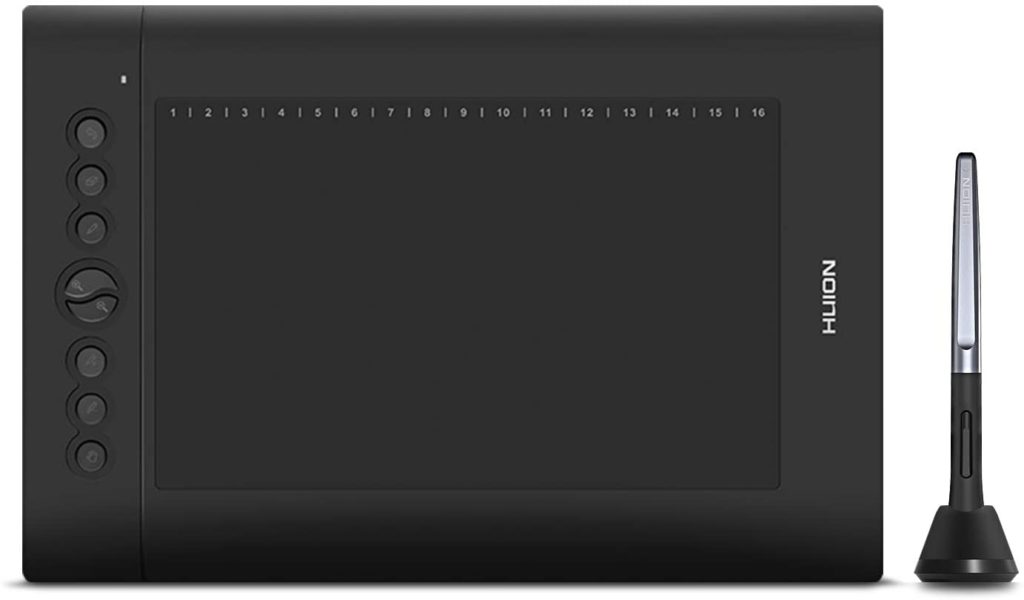
Next in line is another digital art pad best suited for digital artists on a tight budget. The Huion H610 Pro V2 Graphics Drawing Tablet comes with a stylus pen levelled at 8192 pen pressure sensitivity, generating great accuracy and natural-like strokes.
This electronic drawing pad offers a paper-like surface feeling, which gives off the imagination of writing on paper for more natural movements. It’s highly compatible with Mac 10.11 and higher, and Windows 7 and up, together with other software for digital arts.
Customization is on another level with its 16 soft keys and 8 hard keys that allow you to designate shortcuts where you’d need them the most. Measuring 10 x 6.25 inches, it gives the user lots of room for creative strokes. The ergonomically designed stylus pen weighs a total of 14g, perfect for that ultra-lightweight pick.
- Reasonable price for great specifications
- Sizable drawing area
- Great pressure sensitivity and build quality
- Ambidextrous feature, can work for left-handed users
If you want a more premium feel and functionality, we recommend the Parblo Coast10.
Wacom PTH660 Intuos Pro Digital Graphic Drawing Tablet
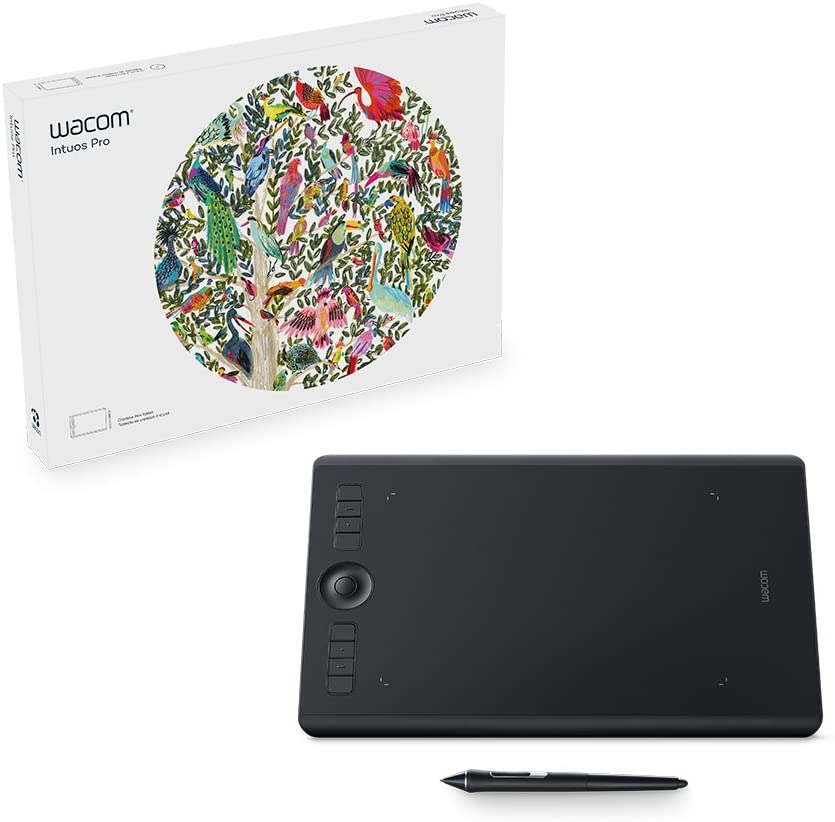
Coming off with another Wacom product on the list, this next pick would be perfect for beginners that are looking for an upgrade but within an affordable budget. The Wacom PTH660 Intuos Pro Digital Graphic Drawing Tablet features a texture sheet drawing surface that’s replaceable and mimics the feel of a real paper.
This drawing pad for Mac and Windows lets you customize its eight Express Keys, located by fours on either side, coherently adding to your accuracy and precision. The Wacom PTH660 Intuos Pro also has ergonomic features, making it suitable for both right and left handed users.
Added on the list of this computer drawing pad features is the multi-touch feature, which lets you turn the tablet to a trackpad, but if you don’t like that, you can most definitely turn it off. Its stylus pen operates battery-free, and comes with pen nibs that are replaceable.
- 8192 pen pressure level of sensitivity
- Has great tilt response
- Multi-touch surface
- Compatible with various OS
- Wireless bluetooth connectivity
Wacom Cintiq 22 Drawing Tablet with HD Screen

Taking over for our final spot is another highly functional yet affordable Wacom product. The Wacom Cintiq 22 Drawing Tablet with HD Screen is a tablet you can draw on with its big drawing monitor that will make every stroke memorable and every artist’s heart flutter.
This standalone display tablet’s surface is excellently designed and has a high quality anti-glare finish. Its inclusion, the Wacom Pen 2, boasts of immense tilt and pressure sensitivity, easily performing different kinds of extravagant strokes.
Wacom just proves that they provide high quality products, especially good drawing tablets. Whether you’re a beginner or a pro looking for an upgrade, the Wacom Cintiq 22 can efficiently produce your most extensive strokes.
- Great pressure sensitivity
- Affordable and reasonable price
- Pen 2 comes with 8,192 pressure sensitivity levels
- HDMI and USB 2.0 connectivity options
For a more affordable alternative, check out the GAOMON PD1161.
Affordable Drawing Tablets Buying Guide

When buying equipment, especially those needed to cater for your work ventures or your daily life, it goes without saying that you’ll need an awful amount of research. With that saying, to help you pick the best cheap digital art tablet, we have provided a list of important factors and features to consider before you make your purchase.
Graphic Tablet vs Drawing Tablet
These days, sketching doesn’t need to be done through pen and paper as technology is continuously innovating and therefore have made computer drawing possible with tablets in substitute for the old-fashioned sketching style. Drawing tablets also let you enhance your artwork albeit just digitally.
When looking for these kinds of equipment, you must first identify if you’ll be needing either a graphics or a drawing tablet. Interestingly, some may think that they serve the same purpose, but it’s a whole different case.
Beginner artists often opt for a graphics tablet that promises good pressure sensitivity as they’re more friendly for the budget. In contrast to that, if you’re looking for an upgraded level of user experience, then a drawing tablet might be for you – just understand that they’re a little more expensive than the graphic ones.
Drawing Tablets
For most artists today, drawing tablets are the most common pick, and essentially, the best drawing tablet with screen, as these offer a great sketching canvas and a new level of drawing experience. A drawing tablet comes with an onboard computer that is fully-operational, plus a digital drawing screen.
What’s great about drawing tablets is that they feature numerous types of connectivity including USB, USB-C, Digital screen output, and HDMI, and they are compatible with operating systems such as Android, Mac OS, and Windows. That said, the catch is that drawing tablets are expensive yet fragile.
Graphic Tablets
Contrary to a drawing tablet, graphics tablets should be connected to a PC or monitor to show your ongoing sketch real-time as the tablet itself has no actual screen.
With graphics tablets, there’s no screen hence zero damage possibilities. They’re also longer-lasting and shockproof, and you get a more natural sketch and faster operation thanks to the PC’s processor. Not to mention, graphics tablets are compatible with operating systems such as Android, Mac OS, and Windows.
Active Drawing Surface
A drawing tablet’s size equates to the available active drawing area/surface as this is the primary thing you’ll need in terms of physical presence. For drawing tablets, the active surface area is where you draw, hence it’s screen, while for graphics tablets, it’s an area covered with a sensor that when connected to a PC, will relay your sketch in real-time.
As usual, tablets all come in various sizes. In choosing a cheap drawing tablet with screen, a large active area doesn’t usually equate to the best as the quality of the output will still depend on the tablet’s capacity, not how big the drawing area is.
Because of this, many of the product recommendations above come in modest active areas, and it is entirely up to you and your wallet capacity how big of a tablet you can afford.
Size and Resolution
Size depends on your specific drawing needs and the tablet’s purpose. If you’re a person who moves a lot, small and portable drawing tablets would be the best pick for you, as bigger drawing tablets would be more fitted to a home workstation.
As size is important, resolution is too and the higher the resolution, the more lines per inch (LPI) the tablet will provide. This is specifically important for architects or interior designers as graphic design tablets with high LPI mostly provide more options for detailing.
Compared to smaller tablets, larger ones typically have higher resolutions, so if you’re all about the details, a tablet that features a higher LPI should be your pick.

Connectivity
In connecting a drawing tablet to a PC, there are many ways and options and some of them are:
Bluetooth / WiFi
Wireless connecting such as by the use of bluetooth or a WiFi connection will push aside the options for cables, making it easier to pass and holler around. This gives the user a better range of flexibility and freedom.
USB
However, connection via USB is the most common way there is. For a USB connector, freedom of movement may be limited because of the cables connecting your tablet to your PC, but with this option, connection usually never fails as it is directly connected to your output monitor, making it more reliable.
Battery
If you’ll be moving around with your drawing/sketch tablet, then this factor is one that you definitely need to consider. You’ll need a battery life long enough to cater your errands for a day without having to worry about a near charging spot. Having a power bank may also help you but not for long.
Choosing a tablet’ user level may be the primary factor to consider when buying a display drawing tablet as it will guide you and cater you most, but the battery life may be a close second as one you should never turn a blind eye with.
Storage
Naturally speaking, you’re gonna want to have lots of storage for your artworks and creations because you definitely don’t wanna run out of space and delete other artworks in solution. A tablet that comes with a minimum of 32GB could do the trick, and if you have more budget, then you can opt for a higher storage.
If you want extra storage than what your tablet already has, most Android drawing tablets can be inserted with an external SD/micro SD card for additional storage, so it’s a great habit to check tablets with SD card slots. Some tablets also come with free cloud-based storage, and that’s definitely one thing to keep in mind.
Hotkeys
HotKeys are made to make your life easier. They are shortcut keys to which your most commonly used tools are programmed, making your drawing endeavours easier and smoother. Tablets nowadays have built-in hotkeys as compared to the traditional ones that only through the PCs are they accessible.
HotKeys can be most efficient when they’re able to be customized according to the user’s preference for this will bring utmost productivity, compared to tablets that automatically generate one which can raise a problem if you want to add or remove a certain shortcut.
Customizable shortcut keys provide a greater level of customization and assistance that will contribute to bringing out your best potential.
Pressure Levels
The pen pressure levels control the pen’s stroke thickness, hence the result of the lines to be drawn depends on how low or high the pen’s pressure sensitivity will be. These can range anywhere between 512 to 8192 and the higher it is, the more subtle your strokes will be. It also sometimes depends on the artist’s pressure application.
In this wide pen pressure sensitivity range, guaranteed there will be corresponding pens for both heavy and light detailed strokes, depending on what you need most. That said, normally, a 2048 pen pressure level would be adequate for most digital drawing tasks.
Scrollers
Scrolling on your display drawing tablet will naturally feel different for when it’s done by mouse, and this may feel a bit different for those who’re well adapted with the latter, and in that case, scrolling can not only be done by swiping your finger but also with a stylus (pen) which can feel the closest to using a mouse.
Artists mostly transition between these, depending on what would be most comfortable for them for a specific project or a day, but one thing to keep in mind if you’re opting for a stylus is to check if it’s configured correctly and won’t create random pen strokes.
Portability
Artists mostly want to draw while travelling because of the boosts of inspiration from the environment, which seems to be a little problem with drawing tablets due to its tiny screen. Some users simultaneously own an iPad Pro, which includes a pen that provides excellent pen pressure sensitivity levels like those of the high-end tablets.
One advantage of owning an iPad Pro is its portability as it could double as a personal computer with its advanced and excellent features, which cannot be only used for drawing, but for personal and work endeavours too.
Compatibility
Most products today are designed to be compatible with all of the three major operating systems; MAC OS, Windows, and Android, which says a lot about versatility for both studio and home settings.
Accessories
With the stylus being the most notable accessory you could opt for, there are plenty of others that can also be beneficial for your tablet care. Example of this is a travel or carry bag that is surely most important in keeping your tablet safe.
A screen or case protector is highly beneficial too, especially if you have jelly hands. Other tablets provide additional stylus nibs, which helps perfectly customize the precision of a stroke you’re exactly looking for.
Stylus
As pen is to paper, a stylus is to a display drawing tablet. This accessory will determine the success of your artwork as it provides accuracy and precision, naturally achieving various widths of strokes needed to perfect your artwork.
In most cases, a stylus included in a drawing tablet would be enough to cater for your daily use. However, if you’re a professional artist, then you might think it lacks other necessary features, in which case you’re free to purchase a better functioning stylus.
Price
Like any other product, you’d have to spend a huge amount of money in order to get the best specs and features, so if you’re on a tight budget, get ready to prepare yourself for trade offs between price and performance. For example, cheap drawing tablets typically don’t come with viewing/ display screens.
Customer Support
There’s always room for error and issues to occur, whether it would be while setting up your tablet or halfway doing your 435th artwork. In this case, you’ll want to opt for a tablet that provides regular support features.
Utilizing an insurance of reliable technical support would mean you’ll never have to worry about future issues for your tablet. Having access to reliable support networks would assure you answers to your technical problems.
Overview
That’s it for today! Remember, when choosing a cheap drawing tablet, it’s important that you’re clear on exactly what you need and what you’re looking for, from the type of tablet you need, to the size of the drawing area, the connectivity options, and other deciding factors.
This way, you can make sure that you make the most of your money and get the best deal possible. Happy drawing!






