
Nowadays, laptops come in various sizes, from the smallest 10 inch laptops to the biggest 18 inch workstations, and each of them have their own benefits and disadvantages. For one thing, bigger laptops typically feature more powerful hardware configurations that allow users to run demanding programs and software.
However, the issue with a huge laptop is that it’s often heavy, bulky, and makes you feel like you’re lugging around a home desktop that weighs like a brick. On the other hand, small laptops are much more lightweight and portable, making them easy to carry anywhere. Still, there are some drawbacks to tiny laptops, too.
For instance, a typical small, portable laptop likely makes use of a mobile processor, which lacks the power to efficiently run Windows 10 Home, and this eats up your productivity as it takes so much longer to work on your tasks with a slower laptop.
This is mainly due to the difficulty and sheer expense of fitting a powerful CPU, along with enough RAM or disk size into a mini laptop without sacrificing free space. Having said that, even with these limitations, the market is still abundant in great 11 inch laptops that are actually worth buying. These include Chromebooks, ultrabooks, convertibles, and touchscreens.
To help you find a decent model, we surveyed the market and came up with this list of the best 11 inch laptops today. There’s also a buying guide at the end to help you make your pick.
11 inch Laptop Recommended Specs
To find the right 11 inch laptop, keep these recommended hardware specs in mind:
Processor and OS
The processor, along with the operating system, is the biggest factor that determines the working speed of a laptop. The problem is, many processors or chips on small laptops are not fast enough nor capable of handling the weight of modern operating systems, leading to slow, chunky performance.
To avoid this issue, make sure to follow these tips:
- For Windows 10: an Intel Core m3/m5/Y CPU is best, such as the M3-8100Y or M5Y31, although sometimes a Celeron/Pentium processor may work just fine.
- For Windows 10S: you can choose between Pentium and Celeron chips like the N4000 or N3550, or Atom/ ARM chips, as well as the AMD 9 9420e, AMD A6-9220e, and AMD E2-6110. If you opt for chips like the Atom x5 E8000 or MediaTek MT8173C, expect a slower performance.
- For Chrome OS: just about any processor would work, including the Atom x5 E8000 and MediaTek MT8173C chips.
Generally speaking, the fastest processor you can find on an 11 inch laptop is the Core i3, followed by the Core m3, m5, and y5, then the AMD A9 and A6, and finally, Celeron, Pentium, Atom, and ARM chips.
RAM
What’s important to remember when it comes to RAM is that the operating system takes up a bunch of the space. For example, Windows 10 and Windows 10S require around 2GB of RAM, so if you want to run other programs on your laptop, going for at least 4GB of RAM is ideal.
That said, if you are using a Chromebook with a Chrome OS, you can run dozens of apps simultaneously with just 2GB of RAM.
Storage
As with any kind of laptop today, it’s always better to go for solid state drives or SSDs, or even a flash storage (eMMC) as opposed to the standard hard disk drive or HDD, since HDDs are old, clunky, and slow. Now, SSDs on a tiny laptop are hard to find, so expect to settle on an eMMC storage. You can always upgrade later on to an SSD once you have the budget.
The storage size or capacity doesn’t really matter on an 11 inch laptop, unless you want to install the full version of Windows 10 or a new OS such as Linux.
Display
One of the main problems with small laptops, aside from the slowness, is that the display size is, well, small. It’s also compounded by the fact that most of these displays have low resolution, with most being just HD.
Now, you can try to look for full HD displays, or even just an HD+, to enjoy considerably more extra space in spite of the limited screen size, but keep in mind that these screen resolutions are rare and very expensive on 11 inch computers.
Our Favorite 11 inch Laptops
Compact laptops and notebook computers are great choices for frequent travelers and anyone who likes to work outside of the office, or be productive on the go. Aside from the portability, there are other perks to owning an 11 inch laptop, too, like the longer battery life, for one.
If you’re thinking about buying an 11 inch laptop, take a look at our top recommendations in 2021. All of these models meet the criteria we talked about earlier, so you can be sure that they can function well despite their limitations.
Asus Chromebook C202

Our top pick is the Asus Chromebook C202, which surprisingly runs faster than most other laptops due to its use of the Chrome OS that’s made and optimized by Google, allowing you to go crazy and let your web browsing tabs go unchecked.
This is despite the relatively weak processor, storage, and RAM, all of which are less than ideal even for an already weak 11 inch laptop. Still, they work perfectly great, again thanks to the Chrome OS, a light operating system that stores everything on the cloud.
All that means is, you get a fancy, lightweight, portable laptop that can easily beat the competition despite being the underdog based on its hardware configurations. Besides, if you ever want to store your files directly on the laptop, or install various apps from the ChromeStore, it’s easy to just get a micro SD card reader and make use of all the extra space.
- 11” HD Anti Glare display
- Intel Celeron N3060 CPU
- Intel HD GPU
- 4GB RAM DDR3L, 32 GB eMMC
- 10 hour battery life
- Chrome OS
Asus L203MA-DS04 VivoBook

At a close second is the Asus L203MA-DS04 VivoBook, which is a total upgrade from the ASUS E200HA Laptop model that many of us have come to love. This VivoBook is a small, slick, budget friendly machine that offers a vast battery life, and seamlessly fits inside even the smallest backpacks or messenger bags.
It features an Intel Celeron N4000 processor that can run at 1.10 to 2.60 GHz, and is supported by four gigabytes of RAM. Of course, the graphics card is the typical Intel UHD graphics that’s used on most 11 inch laptops, but the storage is quite decent at 64GB of eMMC.
It’s also one of the few small Windows 10 all purpose laptops, and it’s robust enough to deal with various daily tasks like documents handling, multiple tabs operations, and browsing, all with impeccable processing capabilities. All in all, it’s one of the best 11.6 inch laptops that you can use in and out of the workplace.
- 11.6 Inch HD (1366 x 768) display
- Intel Celeron N4000 Dual Core CPU
- Intel UHD Graphics 600 GPU
- 4GB LPDDR4 RAM, 64GB eMMC Storage
- 10 hour battery life
- Windows 10 S 64 OS
Samsung 11.6″ Chromebook

Taking the third spot is another Chromebook, this one by Samsung. The Samsung 11.6″ Chromebook lets you do just about anything with its 1080p resolution, 60fps display. It allows you to run RAM-hungry websites alongside various Android apps, and not have to worry about any slowdown whatsoever.
In fact, you can even play a couple of 3D games on this laptop, like the Star Wars KOTR, GTA San Andreas, Max Payne, and others from the app store. You’ll be able to do so at default settings, and if you’re not particular about the plastic display construction (which, in fairness, is still pretty solid), you’ll go far with what you can do with this device.
Now, since it runs on Chrome OS, it does come with a few limitations, like the 16GB of storage, and the inability to install Linux on it, not to mention that the display is far from perfect, especially when viewing angles are not at exactly 30 degrees. Still, it’s a decent choice for a mini laptop, and the battery life is impressive too.
- 11” HD TN display
- Intel Celeron N3060 CPU
- Intel HD GPU
- 4GB DDR4, 16GB eMMC
- 10 hour battery life
- Chrome OS
Acer Chromebook R 11 Convertible

If you want a more premium Chromebook when it comes to extra features and functionality (since when it comes to hardware, no Chromebook is great per se), check out the Acer Chromebook R 11 Convertible, which is a convertible Chromebook with touchscreen display and hinges that flip the screen all the way back.
In terms of performance, it’s pretty much like any other Chromebook, although you have the option of getting it in one of the three available processors available, which come with slightly different prices. If you’re feeling generous, we highly recommend the N4000 version.
This will also give you 64 gigabytes of extra storage space, which is a smart and worthy investment that will allow you to intrinsically install a variety of apps, and more importantly, the Linux OS along with dozens of Linux apps. This is something that you won’t be able to do with most 11 inch touch screen laptops, especially Chromebooks.
- 11.6″ HD 2 in 1 Touch IPS display
- Intel Celeron N3060 CPU
- Intel HD GPU
- 4GB RAM DDR3, 32GB eMMC
- 11 hour battery life
- Windows 10S
Here’s a guide on how to install Linux on a Chromebook.
Microsoft Surface Go

In fifth place is the Microsoft Surface Go, which technically isn’t an 11 inch laptop. Rather, it’s a 10 inch laptop masquerading as something slightly bigger, but we included it in the list nonetheless due to its pretty impressive features. For one, it’s one of the most powerful laptops you’ll find thanks to its recent Pentium processor that’s customized specifically for this device.
One thing to note is that it does run on Windows 10S, but even so, the 8 gigabytes of DDR4 RAm and 129 gigabytes of ultrafast SSD more than make up for the tablet-like feel of the OS. It also boasts of the best build quality and screen resolution among all other laptops on this list.
Not only that, the touch screen features are like no other. It feels like a real notebook in the sense that you get a nice stylus that you can use to write equations, take notes, draw, and so on. Of course, there’s one drawback, which is the expensive price tag. That said, with all the specs and features this laptop brings to the table, you can say that it’s worth every cent.
- 10” IPS 1800×1200 PixelSense display
- Intel Pentium Gold CPU
- Intel HD GPU
- 8GB RAM DDR3, 128GB SSD
- 10 hour battery life
- Windows 10S
HP Stream Laptop PC
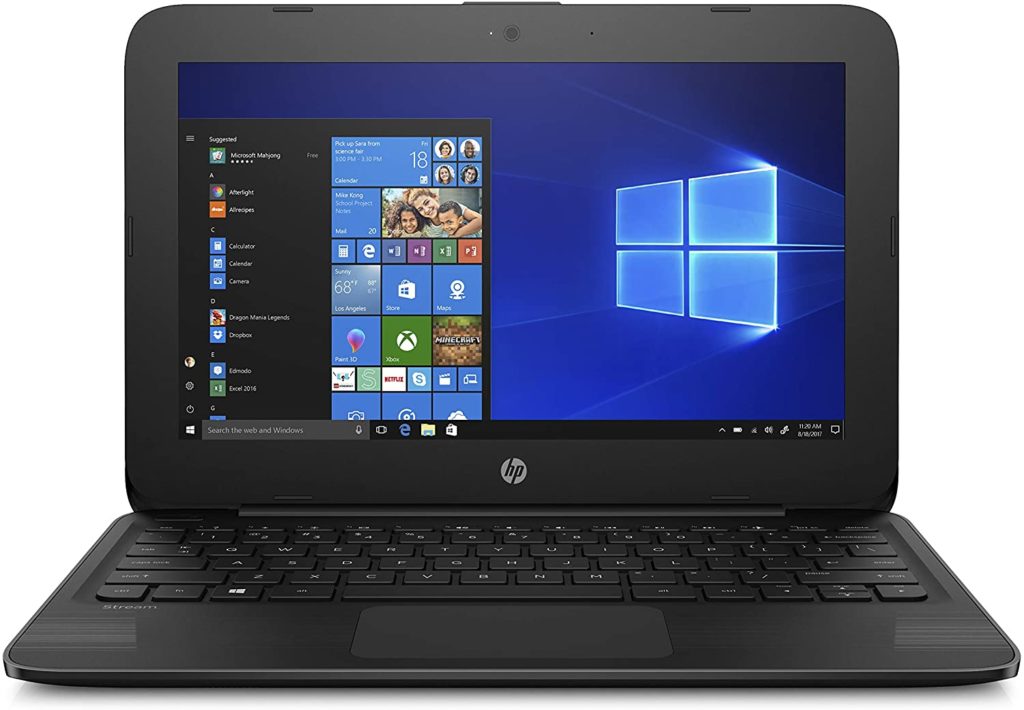
If you need a basic laptop for school work, one of the most affordable options especially when it comes to 11 inch laptops is the HP Stream Laptop PC, which offers 32 to 64 gigabytes of space to install Windows and a couple of games and movies, along with, of course, save hundreds of spreadsheets, documents, and music.
As a matter of fact, this HP 11 inch Laptop is also good enough for coding and programming work, since IDEs don’t really need special hardware, rather, you can do it on a simple web browser. The laptop also performs well for everyday tasks like running several tabs, watching YouTube, streaming Netflix, and so on.
And, if you buy a separate SD card, you can free up space on the laptop and make it run even faster, not to mention perform better. All things considered, it’s a pretty good deal for a small laptop that won’t cost your savings. You can also get it in a slightly different version, the HP Stream 11.6” Laptop PC.
- 11” touchscreen HD display
- Intel Celeron N4000 CPU
- Intel HD GPU
- 4GB RAM DDR4, 32GB eMMC
- 10 hour battery life
- Windows 10 OS
Also check out: HP Business ProBook x360
Samsung Chromebook 3
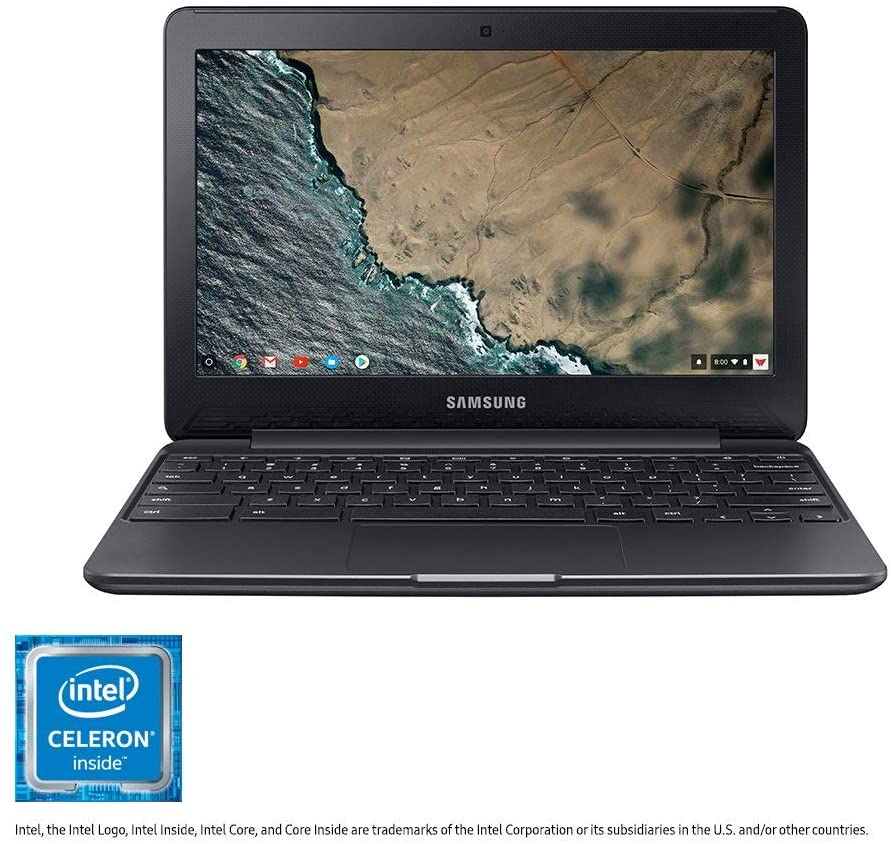
Another choice for a Samsung Chromebook is the Samsung Chromebook 3, an affordable notebook computer that boasts of a sylphlike chassis, as well as superior operational capabilities, especially when it comes to cloud based content creation.
It makes use of the Intel Celeron N3060 processor, which is neither the worst nor the best processor you’ll come across on 11.6 inch laptops. It may not be the best to use for multitasking, but it’s also not so bad that you can’t do most basic tasks with it.
Simply put, this laptop is a great choice for students on a tight budget who need a well-functioning laptop for research papers and such. It’s not the best in terms of haptic sensitivity, but it does come with an appealing integrated keyboard and an impressive battery life, so it’s a good deal all in all.
- 11.6 Inch HD Anti-Reflective display
- Intel Celeron N3060 Dual Core CPU
- 4GB RAM, 64GB SSD (expandable)
- Intel HD Graphics GPU
- 11 hour battery life
- Chrome OS
Apple MacBook Air

No “best laptops” list would be complete without at least one mention of an Apple product, and so we bring you the Apple MacBook Air, which will always be one of the best laptops no matter the size, usage, or purpose.
Now, it’s important to note that the 11 inch versions have since been discontinued, but you can still find lots of new and refurbished models online, such as on Amazon. In fact, you would do well even with a refurbished model, since it’s almost always guaranteed to work good as new. Otherwise, you can opt for the slightly bigger Apple 12″ MacBook.
The 11 inch Macbook Air boasts of amazing specs that always manage to beat the competition, especially when it comes to the SSD storage drive and processor departments. The best part? It’s not at all expensive, unlike most other Apple laptops and desktops.
- 11” HD glossy display
- Dual Core i5 CPU
- Intel HD GPU
- 4GB RAM, 128 GB SSD
- 13+ hour battery life
- OSX Catalina
Acer Chromebook 11

You might also want to check out the Acer Chromebook 11, which is a powerful Chromebook that’s great for everyday use and entertainment purposes. It boasts of its catchy looks, a decent HD display, and a long battery life that should last you for an entire day of productivity.
It’s powered by the Intel Celeron N3060 processor, which means it’s considerably faster than some of the other laptops on this list. It also comes with 4 gigabytes of RAM, which is good enough for multitasking. The Intel HD graphics 400 also ensures crisp and clear images and lag-free videos.
The only drawback is the storage, which is a mere 16GB that can only take on basic files, but even so, the laptop is a great option for a Chromebook that can handle most basic tasks and let you enjoy on-the-go productivity. The fact that it looks classy is always a plus, too.
- 11.6-Inch 1366×768 HD display
- Intel Celeron N3060 CPU
- Intel HD GPU
- 4GB RAM, 16GB eMMC storage
- 10 hour battery life
- Chrome OS
ASUS VivoBook Flip

Another great option is the ASUS VivoBook Flip, which is more intuitive, more functional, lighter, and thinner than ever before. It’s a 2 in 1 laptop that’s been re-engineered to offer a more compact solution that gives you ultimate flexibility.
As such, it’s one of the best convertible laptops for those who are constantly on the go. This Asus 11 inch laptop features a glossy HD touchscreen display that’s convertible into a tablet or stand, thanks to the durable 360 hinge, and it comes with a stylus. It’s fairly lightweight to allow for maximum mobility and portability.
It’s also backed by an efficient and powerful Intel Dual-Core Celeron N3350 processor with a clock speed of up to 2.4 GHz, 4 gigabytes of DDR3 RAM, 500Gb of hard disk space, and the latest USB type C. the Windows 10 Home OS and all day battery life are only toppings to the already very delicious cake.
- 11.6” HD 2-in-1 touchscreen display
- Intel Celeron N3350 CPU
- Intel HD GPU
- 4GB RAM, 500GB HDD
- 8 hour battery life
- Windows 10 Home OS
Lenovo 300e Flagship

Last but not the least is the Lenovo 300e Flagship, a relevant yet budget-friendly laptop that’s perfect for globetrotting adventures. It offers decent performance that’s more than capable of performing basic tasks like MS Office usage and online streaming.
That’s because it comes with the Intel Celeron N3450 processor, which is admittedly an entry-level CPU, but it does have a burst clock speed of as high as 2.2 GHz, and it’s backed by the Intel HD 500 integrated GPU.
You’ll also enjoy 4GB of LPDDR4 RAM, which is one of the fastest RAM you will see in an 11 inch Windows laptop. There’s also the modest but still very useful 64GB eMMC flash storage module, and the Windows 10 Home OS can be used in S mode depending on your personal preferences.
- 11.6-inch HD LED (1366 x 768) display
- Intel Celeron N3450 CPU
- Intel HD Graphics 500 GPU
- 4GB RAM, 64GB eMMC
- 8 hour battery life
- Windows 10 Home OS
11 inch Laptop Buying Guide

Finding the best 11 inch laptop is a difficult task for many reasons. For one, processors come with unusual names like MediaTek, Atom X5, Y3, or M3, N300, Pentium, or Celeron, making it difficult to identify which is good or not.
The small size of the laptop also limits the memory RAM and storage space, so you’ll only get around 2 to 4GB of RAM, and the OS eats up most of it, while the storage is pretty much the same as what you have on your smartphone. In fact, even the most powerful 11 inch laptops with high end AMD and Intel processors still have limitations as to what they can do.
For example, you can’t run 3D applications like MMORPG games in high settings, various CAD software, or serious photo and video editing, for the simple fact that there isn’t enough space to install a dedicated GPU or to ventilate the CPU. If you want a laptop for SolidWork, for instance, you need a bigger screen, for starters.
Then again, if you’re buying a small laptop, you’re really only planning to use it on basic tasks anyway, such as word processing, web browsing, and watching videos. And, you’re not entirely limited to those, either. You can even do simple photo editing and a bit of programming with cloud-based software. Even some small laptops can be great options as Data Science laptops.
Processor
As we mentioned above, the trickiest part is dealing with the processor and figuring out whether they’re worth anything, since the labels are entirely different for every model. Not to mention, some 11 inch devices make use of the same processors as those found on smartphones.
So, here’s a quick guide as to which processors are fast: Core i7, then core i5, followed by core i3, and finally, Celeron, Pentium, and Atom.
It’s also important to remember that the architecture of a processor will determine its speed more than the advertised clock speed. For instance, a 7th or 8th generation core i3 CPU will always outrun a Celeron or Pentium processor. This is why you should only opt for a processor that’s not Intel if you’re on a tight budget.
RAM
Never ever buy a laptop that only has 2GB RAM, as this will lead to lots of wait time on loading screens, since the OS alone eats up all of the RAM. Instead, go for at least 4GB, which should offer enough memory to allow you to multitask and browse on the web without worrying about opening too many tabs simultaneously.
If you have the budget for it, you can even opt for 8GB RAM, which is decent enough for light photo or video editing and won’t cause any lag. Most importantly, however, no matter which RAM you choose, remember that the hardware on 11 inch laptops are not upgradable so it’s a must to choose the right stuff the first time around.
Storage
The unfortunate truth is that in terms of storage, it’s next to impossible to find decent options on 11 inch laptops, especially with Chromebooks, so expect that you will need to rely on SD cards, external hard drives, and cloud-based storage.
eMMC (Flash)
You might have noticed that many of the laptops we reviewed come with eMMC or flash storage, which is the same as what’s used on smartphones. The reason for this is that eMMC modules are small sized and consume less energy than typical storage solutions. Furthermore, they are also faster than heavy, old fashioned hard disk drives.
The downside is that the best eMMCs only offer up to 128GB of storage space. Again, there are lots of ways to deal with this issue, such as by using cloud storage for as much as 100GB of files, or using an SD card reader for an additional 128GB.

Weight
Here’s the thing about weight: heavier almost always means better performance. Now, even if you want a lightweight laptop, any 11 inch notebook is bound to weigh like a feather from the get-go, so it’s not as important of a consideration. Instead, focus on the performance, which is more important especially since tiny laptops are already severely limited as to what they can do.
Battery Life
10 to 12 inch laptops are also known for their long battery lives, which is mainly the result of a weak processor that won’t eat up the battery. In fact, how long the battery can last is pretty much conversely dependent on how strong the processor is.
For example, laptops with Intel Core CPUs have a shorter battery life, while those with “weaker” Celeron or Pentium CPUs can last even twice as long. That said, if you want the better performance of an Intel CPU, you can always offset it by using power saving modes and lowering the screen’s brightness, or decreasing the display resolution.
In any case, stay away from laptops with HDDs. Not only are they super slow and heavy, all the moving parts also drain up the battery.
Overview
At the end of the day, the best 11 inch laptops are ones that meet your needs for portability, on-the-go productivity, and capability of performing day to day tasks. You’ll find small laptops in a wide range of price points, from cheap models designed for casual users and cash-strapped students, to pricier options with better processors and other hardware.
Knowing what you want and how much you can spend on a laptop ensures that you can find the perfect model that will serve you satisfactorily for many years to come.






